 Furman University home page
Furman University home page
POL 371: Home
Scholarly Research
-
Worldwide Political Science Abstracts Provides searching of the international literature in political science and its complementary fields, including international relations, law, and public administration / policy.
-
Web of Science This link opens in a new window Authoritative, multidisciplinary content covering more than 15,000 journals is available through this search of Science Citation Index Expanded, Social Science Citation Index, and Arts & Humanities Citation Index. Covers 1900 - Present.
-
Dissertations & Theses Global This link opens in a new window A comprehensive collection of dissertations and theses from around the world, spanning from 1861 to the present day.
-
Annual Reviews Online Online access to authoritative, analytic reviews published by Annual Reviews in 32 focused disciplines within the Biomedical, Physical, and Social Sciences.
Google Scholar
Ask a Librarian!
Send a message anytime to libraryreference@furman.edu.
In-Person
Come by the Research Assistance Desk on your right as you enter the James B. Duke Library right in the heart of campus.
Normal Semester Hours
Monday - Thursday: 10 am - midnight
Friday: 10 am - 5 pm
Saturday: 1 pm - 5 pm
Sunday: 2 pm - midnight
We are also often on call additional hours during the week. Please walk behind the desk and down the hallway to find us in our offices!
When classes are not in session, our hours are limited.
Phone
Give us a call at (864) 294-2195
Text
Send us a text message at (864) 214-7172
Chat
Use the "Ask Us" button to chat with us in your browser.
Snail Mail
Research Assistance
James B. Duke Library
Furman University
3300 Poinsett Highway
Greenville, SC 29613
Newspapers & Magazines
-
Nexis Uni Nexis Uni™ features more than 15,000 news, business and legal sources from LexisNexis®—including U.S. Supreme Court decisions dating back to 1790—with an intuitive interface that offers quick discovery across all content types, personalization features such as alerts and saved searches and a collaborative workspace with shared folders and annotated documents.
-
Access World News Research Collection Find diverse global, local, regional, and national perspectives on topics related to controversial issues, the environment, health, education, science, the arts, literature, business, economics, criminal justice, and more from a variety of current and retrospective news media including newspapers, newswires, broadcast transcripts, blogs, periodicals, and web-only content. Also included are the following Access Modules: Business News, U.S. Newswires, Military, Government, and Defense, and Acceda Noticias. Content is easily searched and sorted through an intuitive, map-based interface.
-
Academic Search Premier Academic Search Premier is an interdisciplinary database, covering a broad range of subjects. It contains indexing for 8,172 publications, with full text for nearly 4,700 of those titles.
-
Philosopher’s Index The Philosopher's Index provides indexing and abstracts from books and journals of philosophy and related fields. It covers the areas of ethics, aesthetics, social philosophy, political philosophy, epistemology, and metaphysic logic as well as material on the philosophy of law, religion, science, history, education, and language.
How to Use RefWorks
Once you have set up your account, follow these steps to save your citations and create your bibliographies.
Pull down the tabs above to learn how to:
- Save Citations in RefWorks
- Importing Reference from other Managers
- Reading and Annotating Documents
- Sharing and Collaborating
- Creating Bibliographies
- Write-N-Cite for Microsoft Word
- RefWorks Add-On for Google Docs
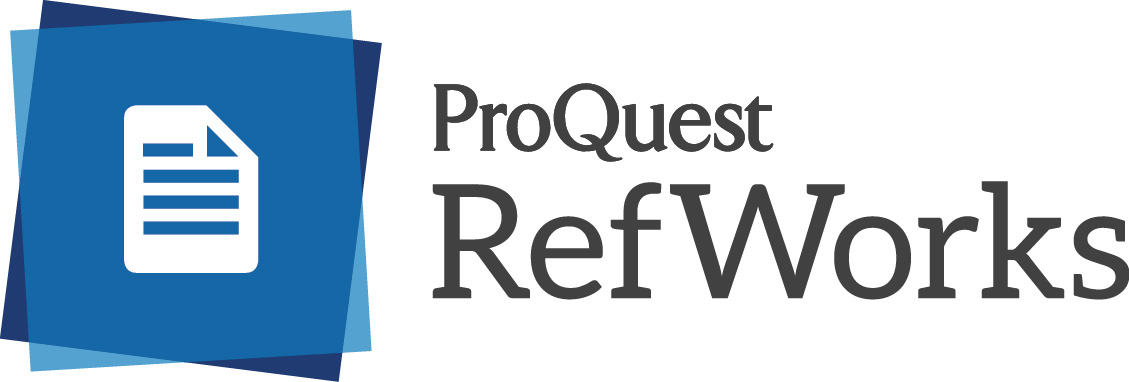
Guide
-
RefWorks Registration and Tool InstallationHow to sign up for an account and install Write and Cite, plus the "Add to RefWorks" Bookmarklet.